9 min read
Stay Vigilant: Current AI and Cybersecurity Threats
Over the past decade writing these letters, I’ve made it my mission to help you navigate the digital age with confidence and resilience. If I have...
3 min read
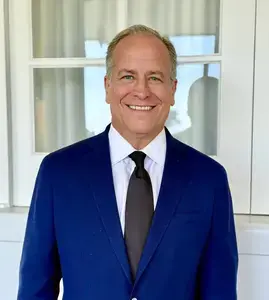 Brad Deflin
:
April 13, 2016
Brad Deflin
:
April 13, 2016
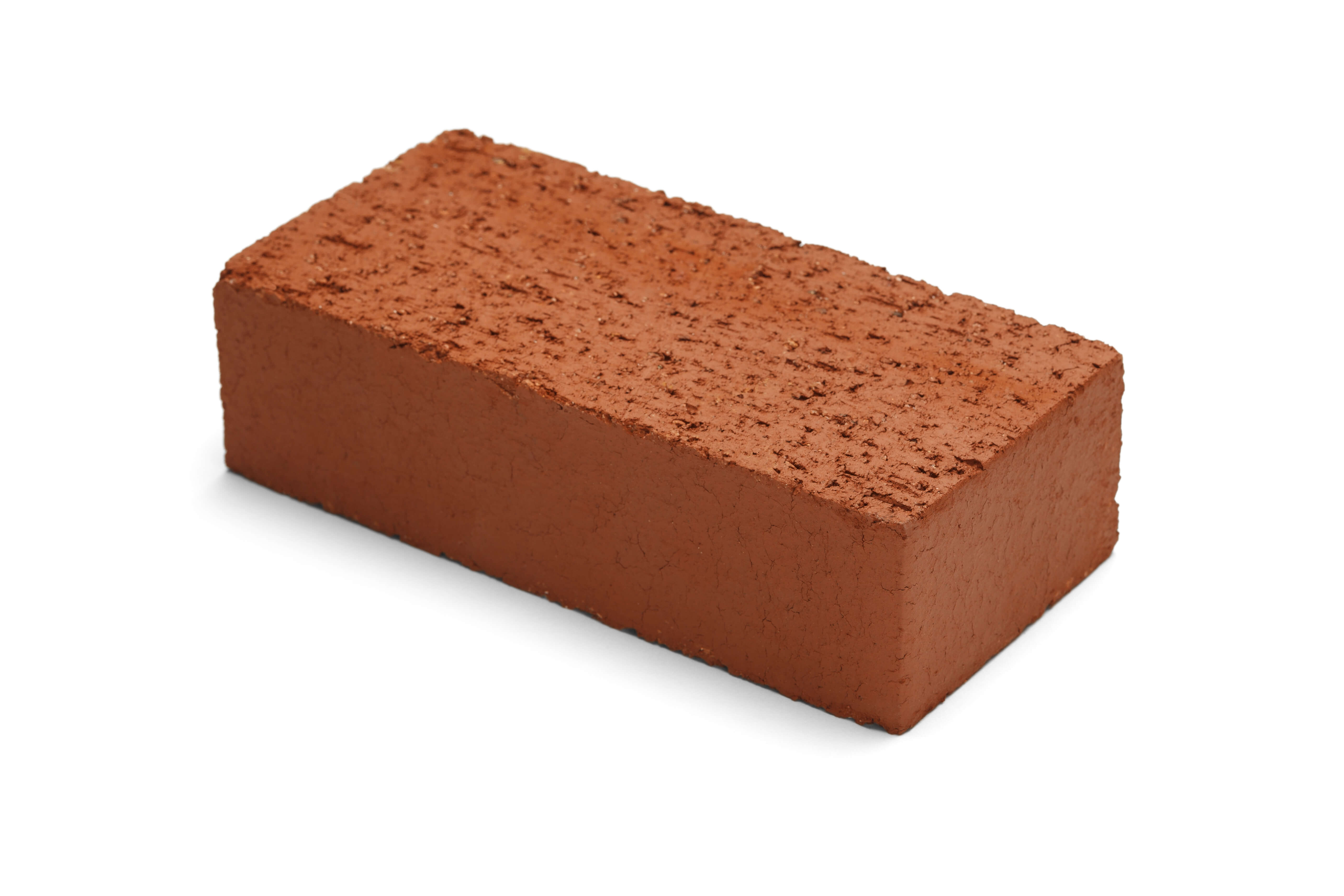
We're in the field every day, where the rubber-hits-the-road when it comes to cyber crime, online fraud, and how it affects individuals and their personal technology. With a finger on the pulse and the perspective we gain from years of daily analysis, sometimes we see things early. Readers know this, and the visibility we have from the field adds a lot of value to what we do.
As we have reported, we've seen Apple security issues in the field going back about a year. In the last couple of months it heated up, but now it's becoming an almost a daily occurrence and it's giving us a sense of foreboding for what's to come.
To us, it is clear; it's time to protect your Apple Macs or risk an increasing probability of losing your information, and the machine itself - sometimes referred to afterwards as a "brick", or "door-stop", i.e. what your Mac becomes after an attack.
One thing is clear; it's time to protect your Apple Macs or risk an increasing probability of losing your information, and the machine itself.

We've protected Macs for years - though the incident-rate compared to Windows machines was almost negligible. No one wants to lose their Mac, though, and we anticipated a turn of events, so we've always advised customers to protect their Apple computers and laptops with our F-Secure PSB Device Protection service (less than $75/yr.)
On the other hand - we have to date, not advised protection for iOS devices.
iPhones and iPads are inherently safe devices as a result of Apple's vigilant approach to security and privacy - as opposed to Androids in which case we strongly advise protection.
We still don't see the need to protect iOS devices, though I think that could change by the end of 2016. Stay tuned because it's likely to come fast and furious, and you will want to know what your best defense is when it's time to protect.
Also, updating system software on Macs' OSX and iOS was not near as imperative as on Windows and Android machines. That changed this week too with the launch of iOS 9.3.1
Our cyber security guru Brian Krebs reported this week on updating your iOS device to 9.3.1:
Failing to do so could expose your devices to automated threats capable of rendering them unresponsive and perhaps forever useless.
Brian Krebs - Krebs on Security
![]() If you own an Apple iOS device - update to 9.3.1 ASAP.
If you own an Apple iOS device - update to 9.3.1 ASAP.
Just this week we are seeing a spike in the latest "serious malfunction" Apple-related scam.
The Mac user receives an intrusive warning, bells, voices, warning-screens - all quite alarming and seemingly out of nowhere. By voice and browser, the user is warned of a "serious malfunction" and the requirement to call a toll-free number, or suffer loss of information and the machine itself.
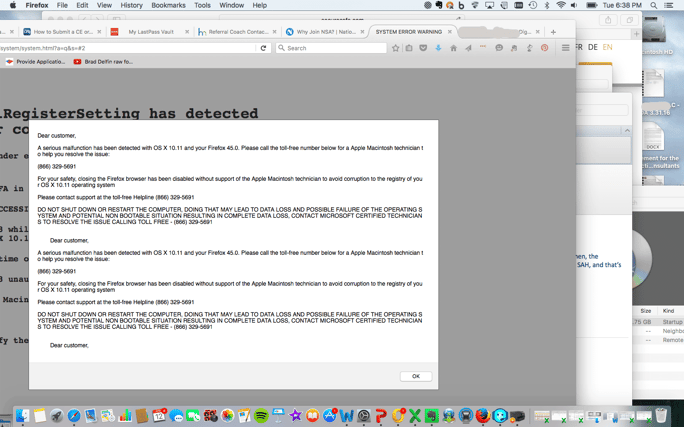 Screenshot of a client's MacBook receiving the "serious malfunction" scam.
Screenshot of a client's MacBook receiving the "serious malfunction" scam.
![]() This of course is a scam and the best thing to do is close the browser and move on.
This of course is a scam and the best thing to do is close the browser and move on.
Fortunately, the F-Secure PSB Device Protection service includes Browser Protection and will actively filter malicious attempts to intrude your device.
Personally, I love my Apple products. Like other Apple owners, up until the last few years I have felt gleefully immune to the risks online, and with my personal technology.
Then everything started to change in 2013 with the Target breach and what we have described as the "Democratization of Cyber Risk". Being in the industry of cyber security, I was an early adopter of protection for Macs. I'm confident the last few weeks will stand as the moment it changed broadly for Apple owners - when it became clear it was time to protect their Macs.
![]() For us, there is only one choice - Protection Service for Business, by F-Secure. It is far superior to anything else on the market, but you can't buy it through retail channels, or the App and Play stores. We distinctly make the service available to individuals and small groups in accordance with our value proposition; to bring the best IT security technology available anywhere, and make it available to the rest of us.
For us, there is only one choice - Protection Service for Business, by F-Secure. It is far superior to anything else on the market, but you can't buy it through retail channels, or the App and Play stores. We distinctly make the service available to individuals and small groups in accordance with our value proposition; to bring the best IT security technology available anywhere, and make it available to the rest of us.
You can read a lot more about how it works on our website www.totaldigitalsecurity.com under the Products Tab select "24/7 Device Security".
Or, click "Start Now" and receive a no-obligation quote for your needs, and the next steps to get started.
For customer testimonials, please see: http://www.totaldigitalsecurity.com/customer-testimonials
Relevant stories:
http://www.techtimes.com/articles/25711/20150110/apple-macbook-users-meet-thunderstrike-new-nightmare-malware-for-you-and-your-laptop.htm
http://www.techtimes.com/articles/115662/20151211/malware-targeting-apple-rise-2016-experts-warn.htm

9 min read
Over the past decade writing these letters, I’ve made it my mission to help you navigate the digital age with confidence and resilience. If I have...

4 min read
For generations, family offices and ultra-high net worth families have mastered the art of estate planning — preserving wealth, ensuring succession,...
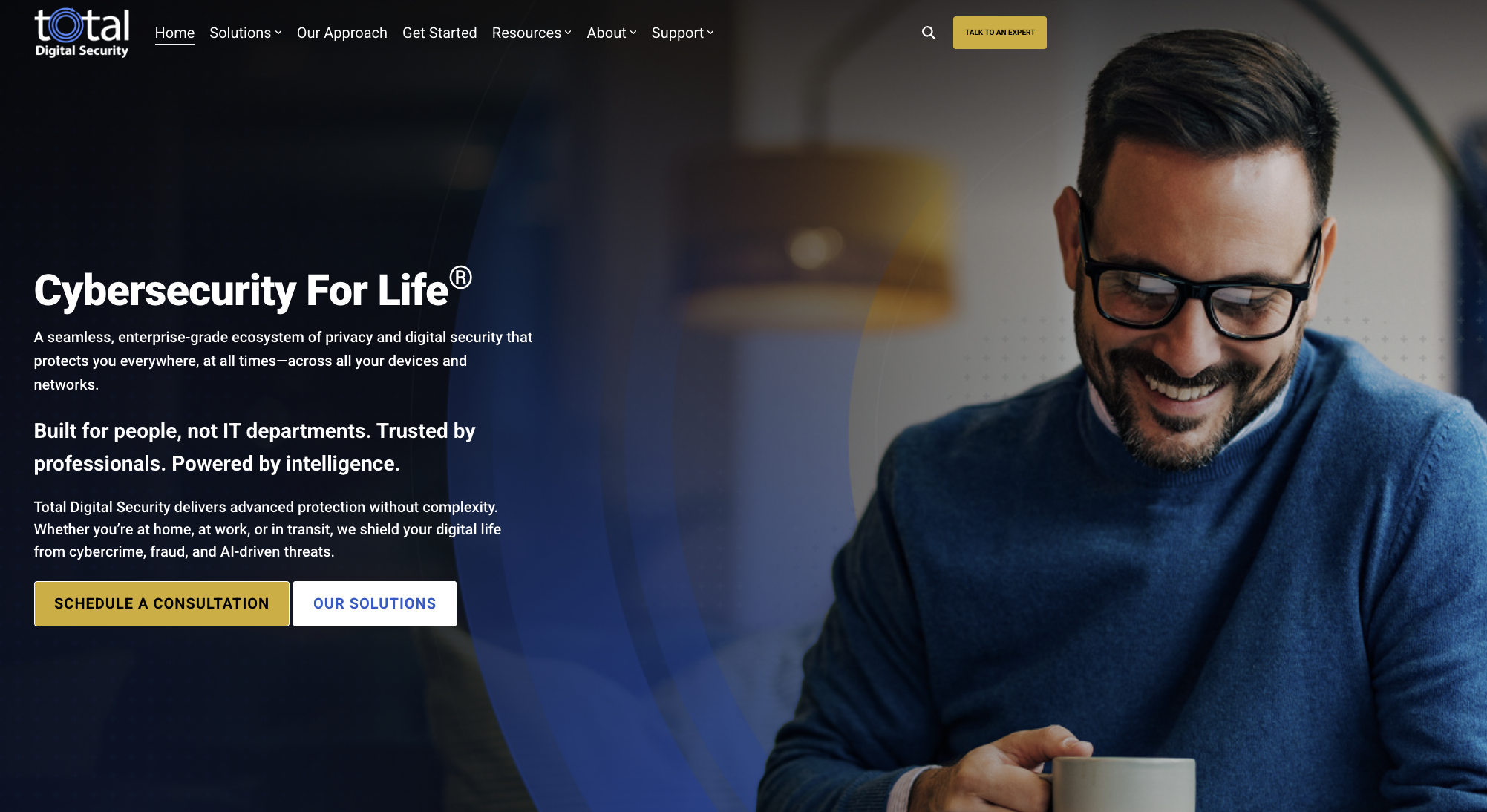
3 min read
Since 2013, Total Digital Security has been dedicated to a singular mission: providing cybersecurity for the world's most successful families and the...