Online resources and help for OmniWAN Managed Network Security services from Total Digital Security.
Your router is the internet's off and on ramp to your local network environment. It's the intersection between the rest of the connected world and your network, Wi-Fi, email, and connected devices.
An unprotected internet router gives bad actors full and unfettered access to everything in the network's environment. Hackers and cybercriminals seek to "own" routers in order to skulk and stalk its activity and engineer an attack for maximum gain.
![]() Managed Network Security serves as a "gate" between your router and the internet. The gate is "smart" and informed in real-time to stop bad actors and malicious activity before getting in the network.
Managed Network Security serves as a "gate" between your router and the internet. The gate is "smart" and informed in real-time to stop bad actors and malicious activity before getting in the network.
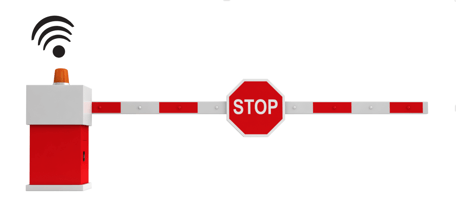
The "smart gate"
![]() But ultimately, you get to decide who is allowed in your gate with Settings and preferences adjustments you can make over time.
But ultimately, you get to decide who is allowed in your gate with Settings and preferences adjustments you can make over time.
Here is a 1-pager listing the comprehensive security features on the job 24/7/365:
The best way to get started is by following the instructions available online.
Installation instructions, here:
 Support and FAQ's
Support and FAQ'sThe Managed Network Security Support page is rich with all the information you need, including FAQ's and regular updates for users.
If you are a technician installing Managed Network Security in a complex environment, please click here.
Click below for the Home Network Security Support page.

Total Digital Security
(877) 643-6391
hello@totaldigitalsecurity.com
7777 Glades Rd. Suite 100
Boca Raton, FL 33434