9 min read
Stay Vigilant: Current AI and Cybersecurity Threats
Over the past decade writing these letters, I’ve made it my mission to help you navigate the digital age with confidence and resilience. If I have...
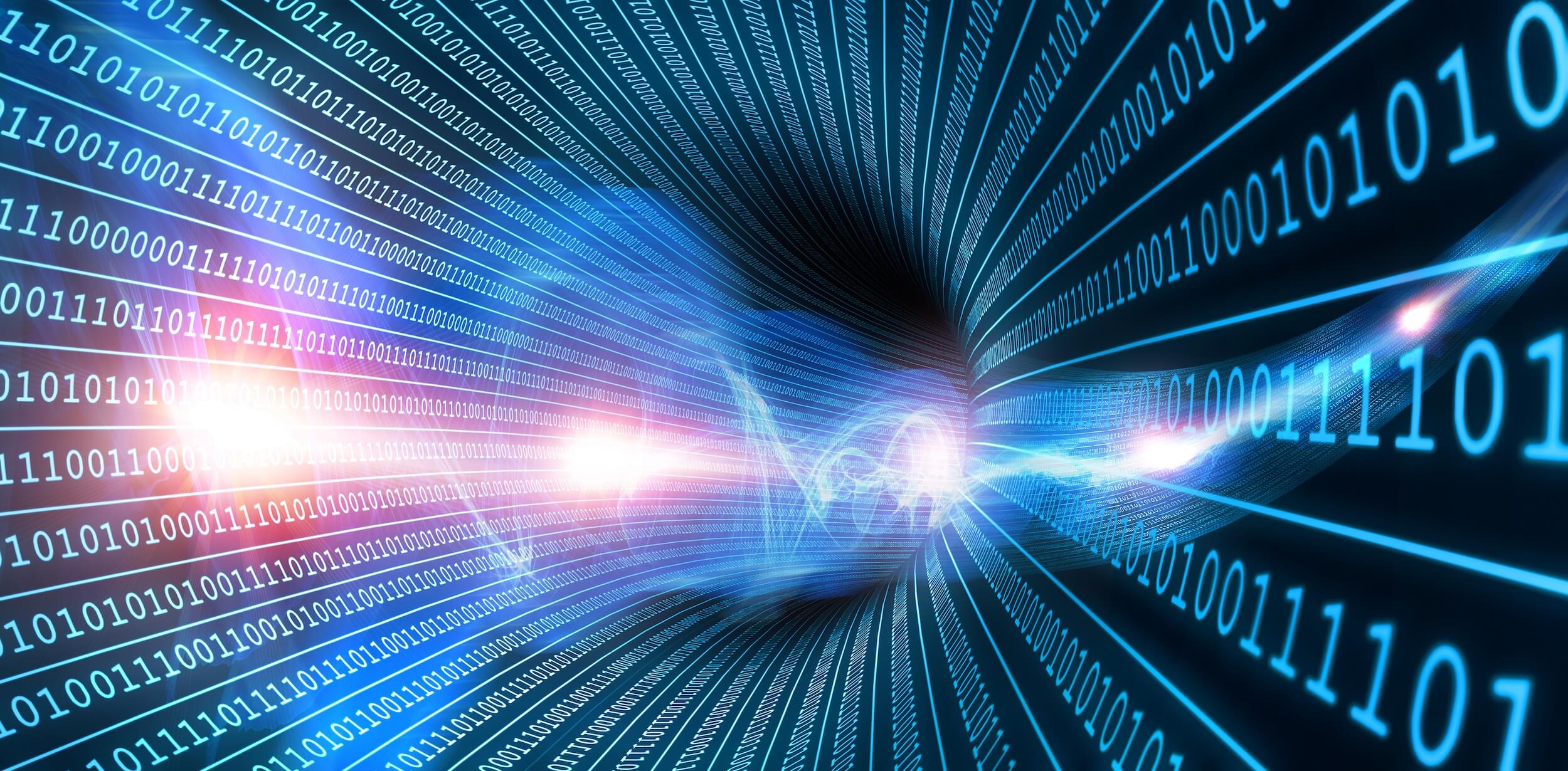
VPNs can be cranky for the user. They're impatient, sensitive, and unforgiving. Without some context and critical thought, they'll drive you crazy at times.
But we're committed to advocating for their everyday use because the effect is to make us invisible online - anonymous, private, secure, and safe.
In a word, it's complexity.
A VPN app represents a tangle of combined sciences and technologies that collectively deliver a value proposition that transcends economics, risk, and reward. Which is why we put up with them.
Advanced software, huge math, device and network technology; all are pushed to their limits when our VPN is on. To deliver the proper user-experience takes and orchestra of participants working harmoniously and in tune.
Unfortunately, we don't experience a 100% success rate when software updates come fast and furious, when networks object to anonymity, or when our phones are multi-tasking at extreme levels.
The science of encryption and VPNs is advancing considerably to make the service secure, yet easier for the user. We should expect more improvements in the coming months and years.
The confluence of complex activities on a VPN make troubleshooting difficult. But the basics still apply.
*** Always give the VPN app plenty of time to process changes, including the installation, uninstallation, and reinstallation processes.
 Your device's status bar shows a "VPN" icon when it's turned on and connected by WiFi.
Your device's status bar shows a "VPN" icon when it's turned on and connected by WiFi.
*** Unfortunately, depending on your devices model, make, and operating system, the indicator is not the most reliable method of assuring the VPN is on.
The best way to confirm the VPN's status is with the app itself:

The app holds interesting information, options, and personal settings.
In a VPN's app settings, look for an option labeled:
IKEv2
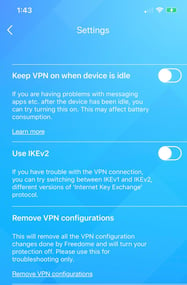
*** Experiment with the IKEv2 setting option when you encounter connection issues and diverse networks.
If you need to contact us please find the online contact form on the Support page. A support case starts with the form and email. Include as much information and clarity about your issue as possible.
The VPN Support page is rich with all the information you need, including FAQ's and regular updates for users.
Click below for the VPN Support page:

9 min read
Over the past decade writing these letters, I’ve made it my mission to help you navigate the digital age with confidence and resilience. If I have...

4 min read
For generations, family offices and ultra-high net worth families have mastered the art of estate planning — preserving wealth, ensuring succession,...
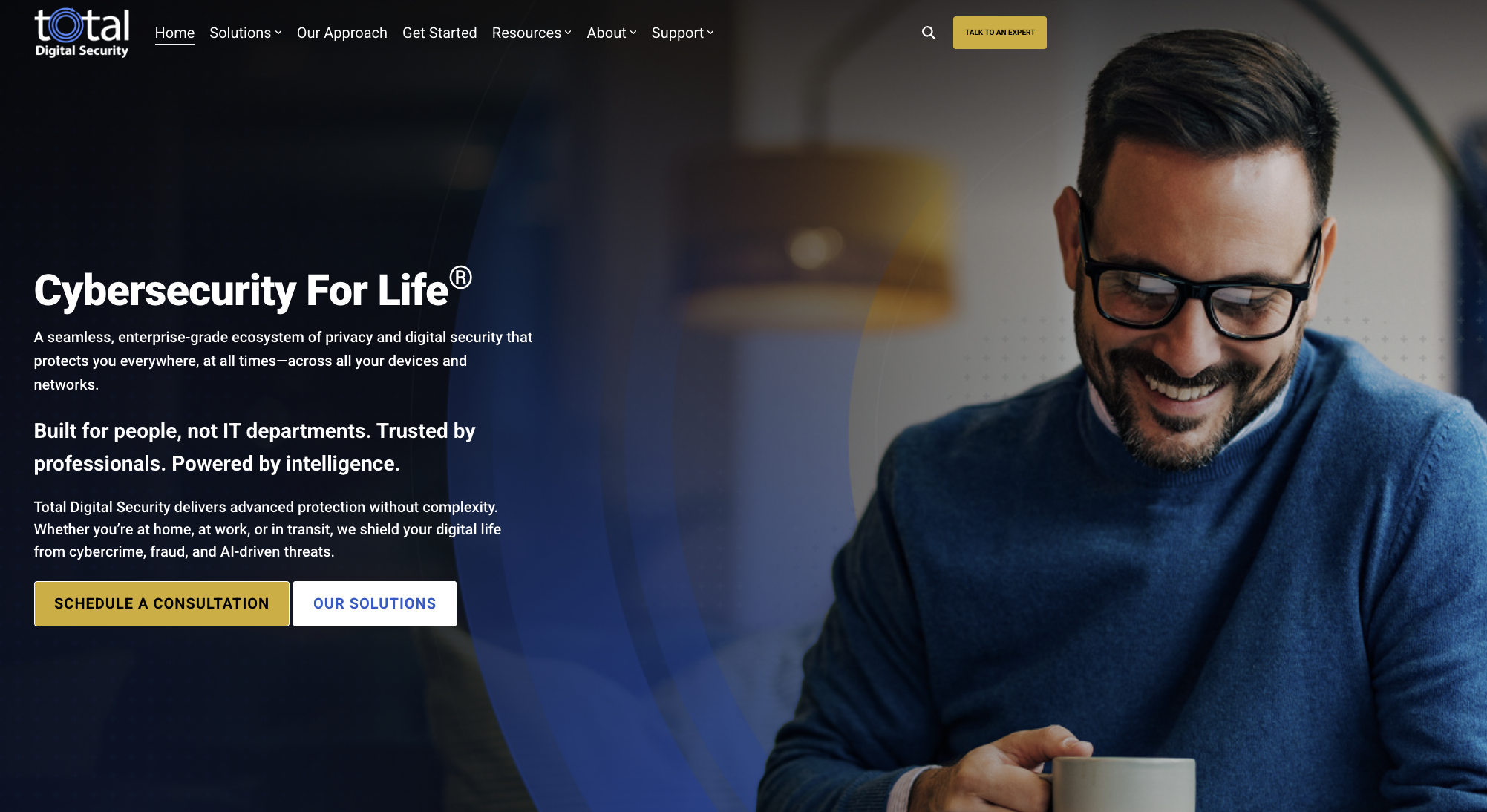
3 min read
Since 2013, Total Digital Security has been dedicated to a singular mission: providing cybersecurity for the world's most successful families and the...