5 min read
Meeting the New, AI-Enabled Face of Risk
When we introduced our OmniNet Bridge solution in 2014—known to many of you as My Digital Shield—it represented the next generation of network...
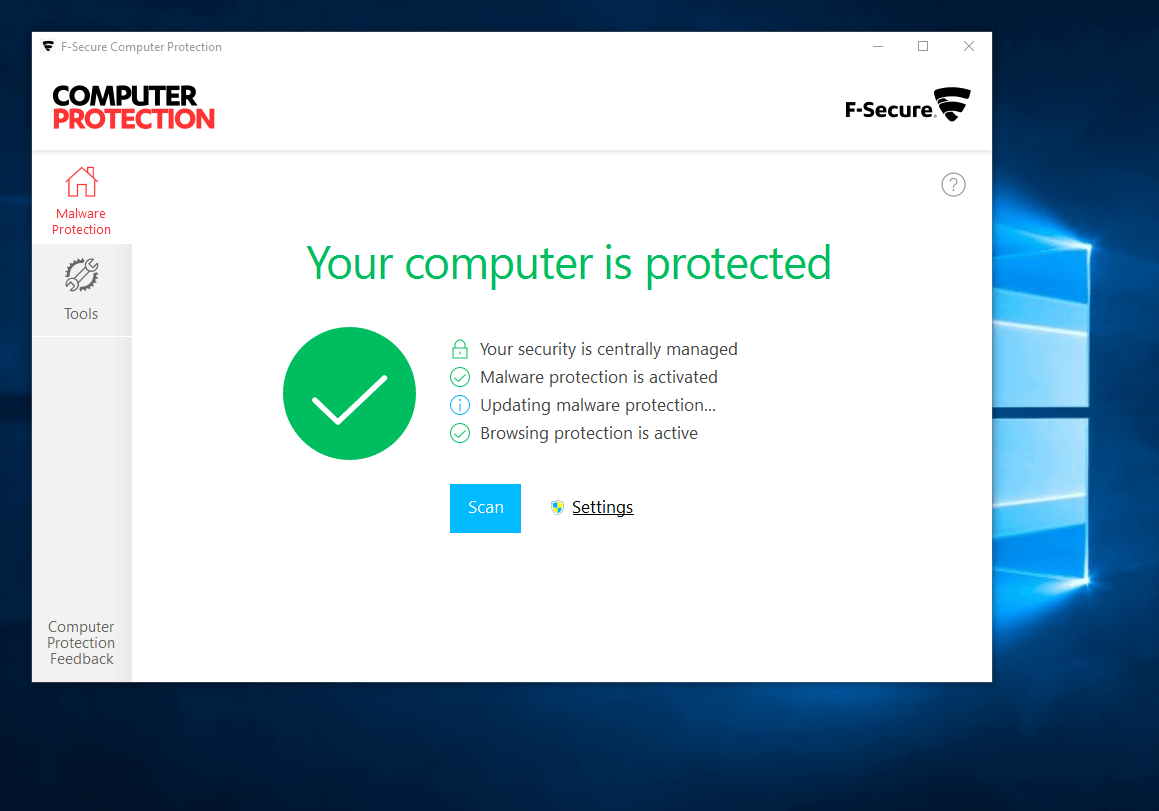
For Your Windows Computers and Laptops - Device Protection upgrade for F-Secure PSB security service. The upgrade is for Windows computers and laptops. The procedure will take 10-20 minutes, perhaps longer for older machines, and should not be interrupted once started. The process is simple, and we have detailed instructions below to help you every step of the way.
What You Have to Do
![]()
Go to the F-Secure green and black tornado icon on your computer and open the application.
Next, open Settings.
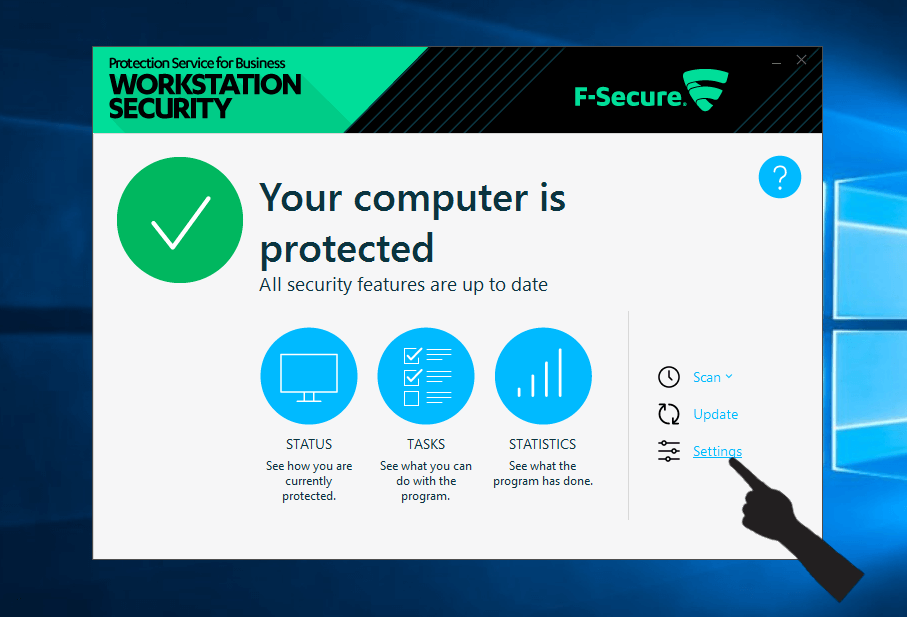
Then, in Other Settings, highlight Subscription and find your subscription key.
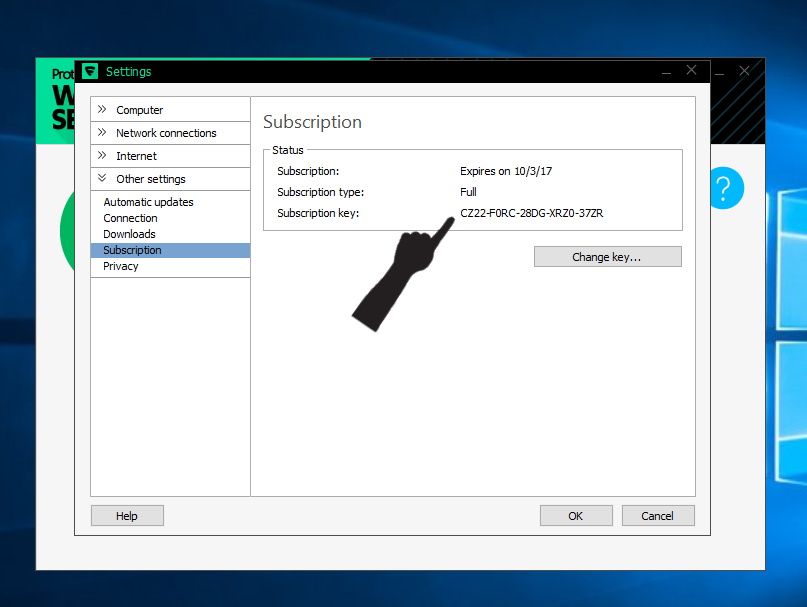
Copy the subscription to your clipboard, if you can. Otherwise, write down the subscription key number carefully.
Close the F-Secure application.
Now, click the link to begin the download and installation of your new software:
Save the file and Run the application according to the prompts.
A reboot of your device will be required during the process of upgrading.
Enter your subscription key number if required.
Then, you're done!
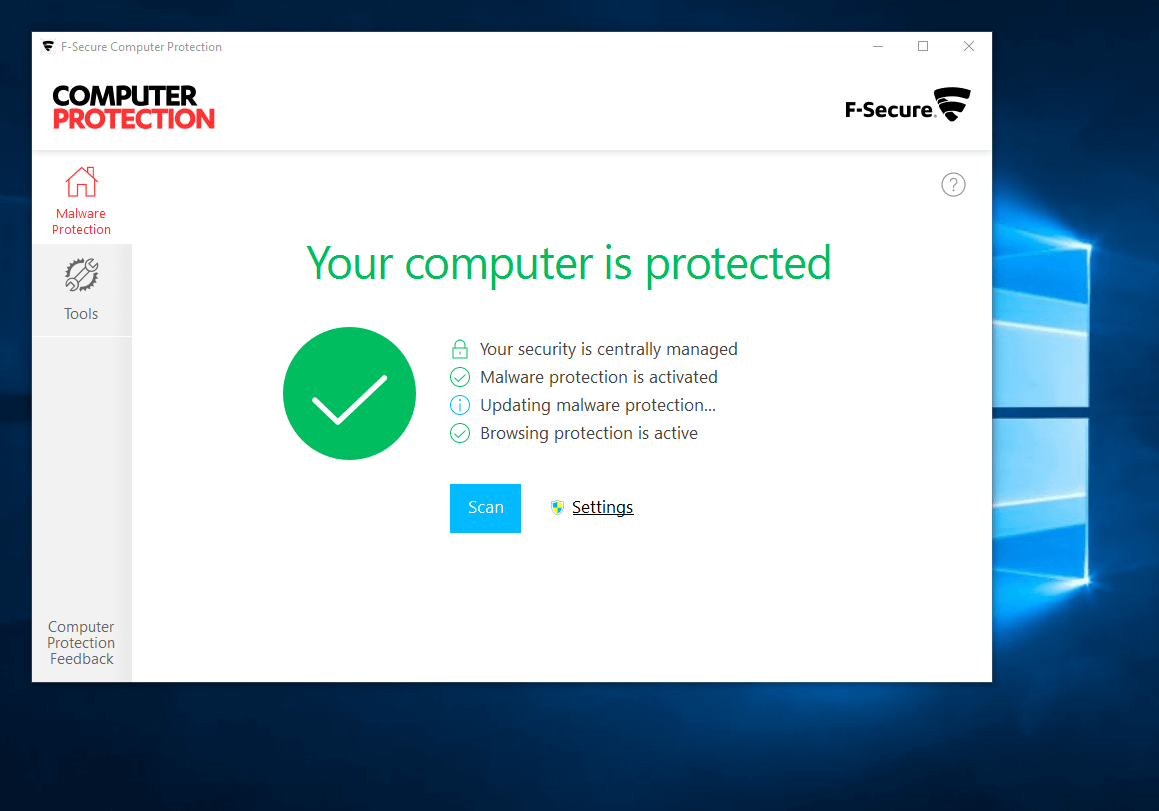
For a complete list of enhancements and changes:
TDS PSB Computer Protection upgrade details.
Refer to https://www.totaldigitalsecurity.com/support/device-protection for more resources.
This is a comprehensive improvement and will improve many aspects of your security services. The complete upgrade will take place in the months ahead.
And, it's technology, so there is bound to be something somewhere that doesn't seem right to someone - we are here for you at support@totaldigitalsecurity.com
Screenshots are always appreciated!
Thank you.
Heidi Sutton
Customer Support
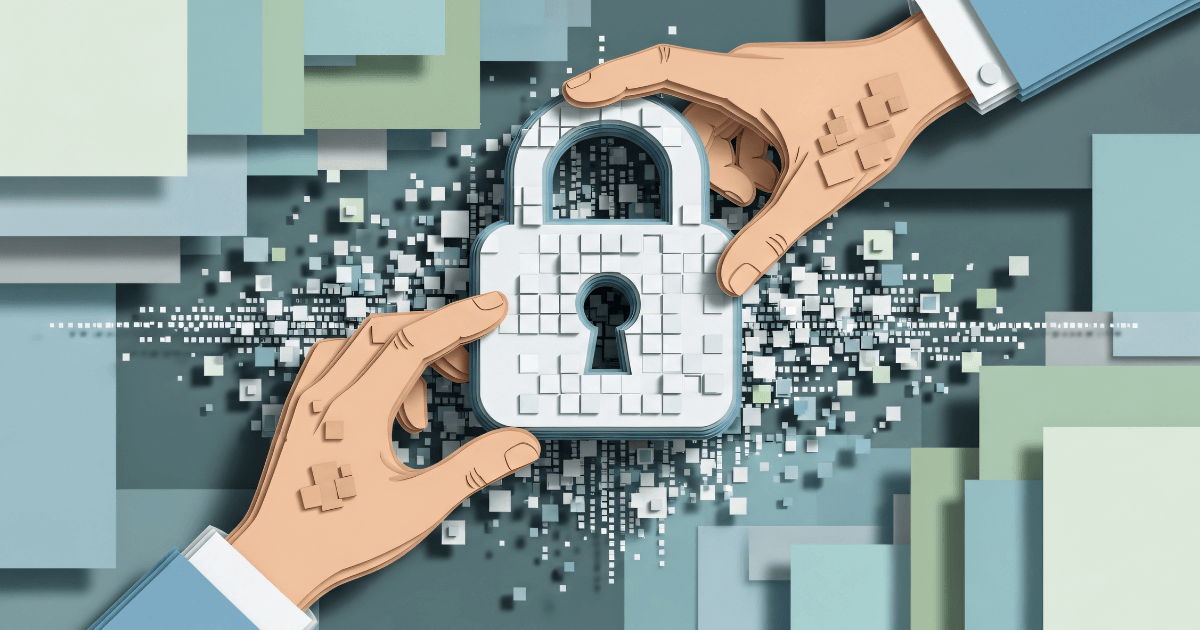
5 min read
When we introduced our OmniNet Bridge solution in 2014—known to many of you as My Digital Shield—it represented the next generation of network...

9 min read
Over the past decade writing these letters, I’ve made it my mission to help you navigate the digital age with confidence and resilience. If I have...

4 min read
For generations, family offices and ultra-high net worth families have mastered the art of estate planning — preserving wealth, ensuring succession,...