Three Strategies for Personal Risk Management in the 2020s
Today marks the midpoint of 2020.. Looking at current conditions and thinking about the past six months, it's hard to conceive the range of...
4 min read
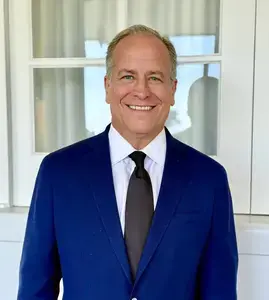 Brad Deflin
:
November 11, 2015
Brad Deflin
:
November 11, 2015

One of the key elements to achieving privacy and cyber security as an individual or family is email. "Free" services like Gmail, AOL, Yahoo, and others are of course not actually free. These services are offered in exchange for the right to monitor, scan, and collect your personal information for resale to a 3rd party at a value far greater than the actual cost of operating an email account.
We advise "privatizing" your email service to come off the grid of these data collectors and enhance protection from information loss that can lead to ID theft, financial fraud, and worse. Exchanging this information for an inexpensive service like email is simply a really bad trade. Fortunately, there are really good answers, and they are seriously effective at shoring in the rising risks at hand.

Email has become the primary method of communication across the world and is used to manage some of the most sensitive and tender aspects of our every day lives. Yet, millions are willing to trade it for what are otherwise very inexpensive services. The arbitrage has minted some of history's largest fortunes over very short periods of time. We wrote about this here:
We recommend privatizing your personal email accounts and those for your family members too. It will be the last email account you will ever need, and the family's domain can last for generations - an eternal digital family domain, or cyber-safe room for many years to come.
1) Choose a Domain Name - Such as "mydomain.com" Take some time and put thought into your domain name because you will want to live with it for a long time. You can check domain name availability here: http://www.checkdomain.com/
Keep the name reasonably short to minimize future key strokes when typing the address.
2) Determine Mailbox Names - For example; yourname@mydomain.com
3) Choose an Email Host - We suggest using a business-class provider that is serious about providing exceptional service, security at their end of the operation, and will not monitor, scan and sell your information to a 3rd party. For many clients, we use Rackspace. As an offshore email option, we use Kolab, a Swiss-based operation that is exceptionally secure.
Create your email boxes and take at least 10gb of data for each mailbox. Create and save initial signon credential information that can then be shared with your users and changed for their personal use.
Create a webmail URL so you can access email from any browser.
Determine if you want an "Exchange" level of service for collaborative abilities across email, calendar, and contacts, or simply email.
For more on the Swiss email option, click here: http://www.totaldigitalsecurity.com/blog/offshore-email-and-data-storage
4) Setup Your Email Software on Your Devices - The email host provider will provide you with instructions to setup the software you normally use for email on your computer, laptop, or any other computing device.
Purchasing, setting up and operating a private email domain is affordable to almost anyone and represents tremendous value. In fact, from a risk/reward and economic value standpoint, we would argue there is not a more sound decision you can make today. Here is a quick list to give you a sense of the costs that are entailed:
Domain name registration with privacy protection - less that $25/yr, we suggest taking it for 5 years.
Email domian hosting - less than $20/yr at the most reputable providers that take privacy and information security seriously, and do not resell your personal information for additional profit.
Mailboxes - each email account, with plenty of storage; say 25gbs, is typically less that $5/mo.
There may or may not be other small costs depending on provider and options but this gives you a sense for the affordability of the service. Offshore options are a little more expensive but represent the ultimate in email security available today.
At Total Digital Security, we set up email domains for indivuals, families, and other groups as part of their overall cybersecurity plan. Email is a crucial piece to our "Four Fundamentals of Cyber Security" as we create eco-systems that protect all the time, where ever you are. We wrote about the "Four Fundamentals" for the Association of Financial Professionals and you can see the article here: http://www.afponline.org/pub/res/news/The_Four_Fundamentals_of_Cybersecurity.html
Additionally, we worked with Merrill Lynch's Private Bank to develop a whitepaper for their high-net-worth clients. It includes some commentary on private domains and email, and can be found by clicking the document image to the left.
For many of our clients, we use Rackspace's enterprise-grade email platform to create digital email domains for their families. We will help you purchase the domain name of your choice, or transfer the one you have, and protected the domain name with privacy controls. Then, we add the mailboxes you want with the names you chose for each family member.
We provide easy-to-follow instructions for adding the email account to your devices, as well as using your own webmail address for access from any browser or any computer.
We will help you through migration and transition until your service is working seamlessly and according to all of your needs.
Additionally, we add these security measures for privacy and the protection of personal information:
![]() Threat Blocker #1: The Rackspace Gatekeeper Scan. Gatekeeper scans to evaluate a message’s compliance with rigorous, internationally recognized technical standards. Messages are also checked against aggregated blacklists of known spam offenders.
Threat Blocker #1: The Rackspace Gatekeeper Scan. Gatekeeper scans to evaluate a message’s compliance with rigorous, internationally recognized technical standards. Messages are also checked against aggregated blacklists of known spam offenders.
Threat Blocker #2: Message Sniffer. Utilizing user feedback and enhanced pattern matching, Message Sniffer annihilates over 98% of spam in real time.
Threat Blocker #3: Cloudmark Advanced Fingerprinting. Combining advanced message fingerprinting and the Global Threat Network, Cloudmark’s comprehensive system not only stops spam and phishing attempts; it also accurately identifies and annihilates viruses.
Threat Blocker #4: Clam AV. Incorporating a three-layer virus scan on all incoming messages, Clam AV targets deceptive measures senders use to mask viruses, compares the message against known virus definitions, and evaluates attachments for possible viruses.
This structure is the strongest threat detection system in the industry, and it all happens before an email even gets to you!
What is the best private email?
To find out more about Total Digital Security, please see:
"Total Digital Security - What We Do, How We Do It, Who We Do It For."
Interested in learning more? You can contact us for a no-obligation consultation here:
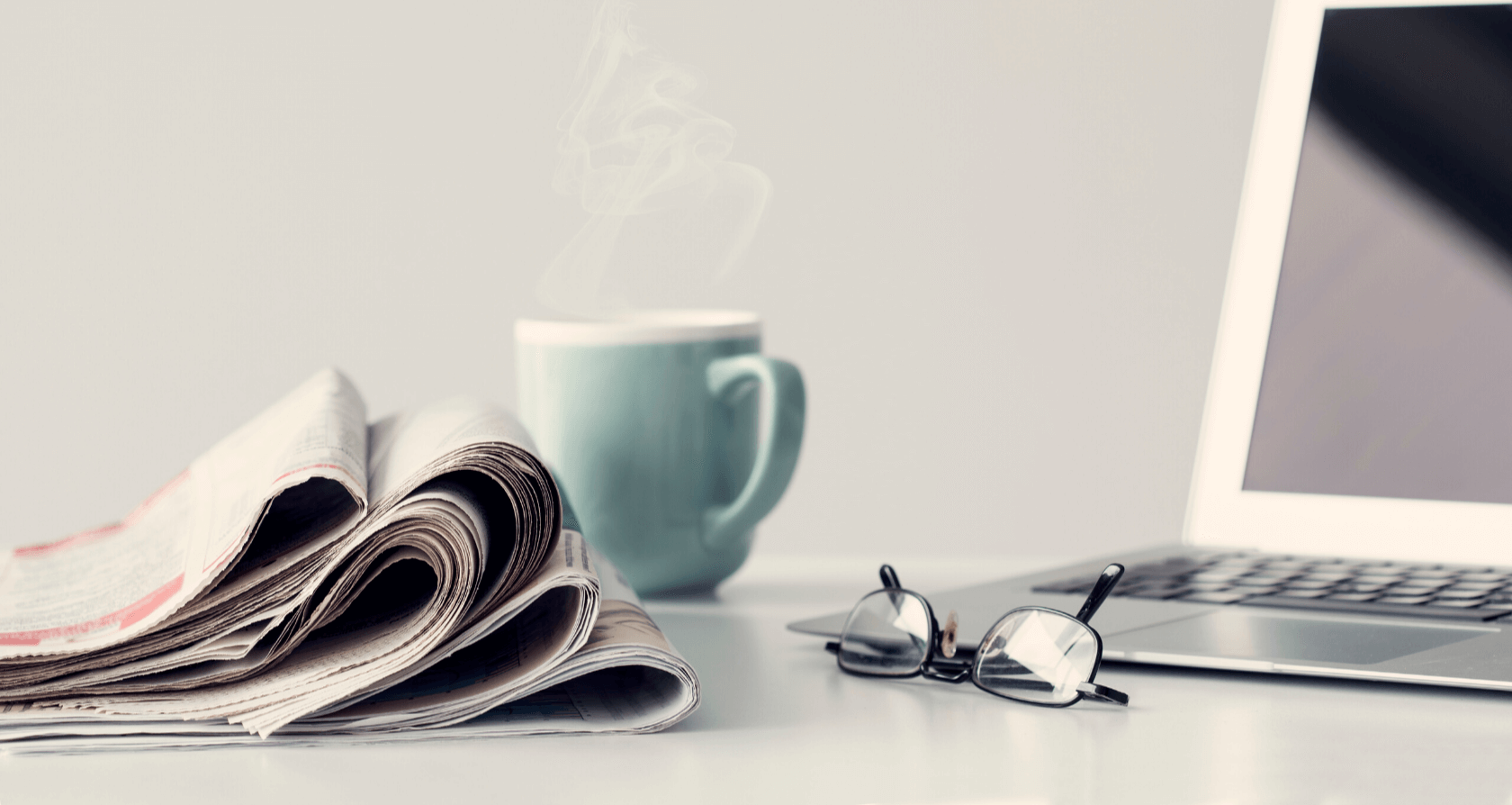
Today marks the midpoint of 2020.. Looking at current conditions and thinking about the past six months, it's hard to conceive the range of...

500 million Yahoo email accounts hacked. Who'd have thunk it? Well, I did. In fact, in 2012 I thought about the Democratization of Cyber Risk...

Email is where over 85% of all cyber-related damages start. Over 90% of malware is delivered via email. In 2020, malware attacks increased by 358%....
Congrats! You've just become a magician. This is the do-it-all module where you can let your creativity run wild. The best part is that it's just going to keep getting more and more awesome over time.