5 min read
Meeting the New, AI-Enabled Face of Risk
When we introduced our OmniNet Bridge solution in 2014—known to many of you as My Digital Shield—it represented the next generation of network...
2 min read
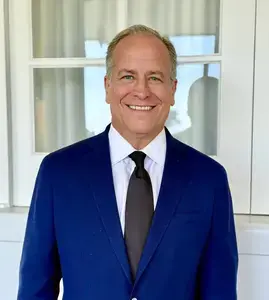 Brad Deflin
:
March 01, 2017
Brad Deflin
:
March 01, 2017
The Beatles once sang that “I have to admit it’s getting better ... a little better., all the time.” You might not read about it in the headlines, cybersecurity threat protection technology is getting better all the time.
One of the key targets of these investors is companies that seek to take proven cybersecurity techniques used in corporate environments and make they available to individual household and small business subscribers. That means making the technology easier to use, effective, and affordable to almost anyone.
In other words, it means making the technology better all the time.
A fitting example of such progress in mass-based cybersecurity is device protection software.
Device protection software defends your personal computers and smartphones from ransomware, viruses, and other malware that can cause you and your devices permanent harm. But it does it in a very different way to the old antivirus programs.
Indeed, the old days of retail antivirus solutions are over. They just aren’t useful in the threat environment we have at hand today. They’re too slow to respond … by the time the threat is identified and the definition database is updated, your computer may already be infected.
But the next-generation version is … and it’s available to anyone — not just large corporations with big budgets and IT departments. Bringing commercial-class IT security solutions to individuals and small groups is what TDS does and has been doing since 2013.
Innovation in cybersecurity for personal technology has advanced. The key innovation is that just as operating systems like Windows have become services rather than standalone products, sold once and then upgraded a year later, cybersecurity is now a service that evolves constantly.
That’s why something called “RMM” — Remote Monitoring and Management — is no longer just for big companies. It’s now available for your Mac, Windows, and Android devices.
RMM is “smart” protection that operates in real-time with pre-emptive defenses that are adjusted and updated automatically, with no user input required. Within 60 seconds of a new threat appearing on the internet, your computer device is updated and protected, 24/7/365.
RMM has been common in corporate environments for some time now. A dedicated team in the IT department scans for and identifies emerging threats. When one is detected, it sends out an instant patch to networked devices, protecting them.
The patch, however, isn’t always a direct “fix” of the vulnerability, like those that Microsoft issues frequently for Windows. Instead, the initial protection might just involve disabling the functionality that contains the vulnerability.
For example, certain types of software “scripts” that run on web pages might be disabled to prevent them from being exploited. When the scripts are repaired, they are reenabled … all without you having to do anything.
RMM can do other things, too:
RMM is truly “set it, and forget it.” Your device protection software is constantly optimized using the latest intelligence and defenses available at any given time.
This device protection software works so well that not a single customer of mine has decided against renewing their annual subscription for the service since we started almost four years ago.
The device protection software we recommend as best-in-class works on iMacs, MacBooks, all Windows machines, and Android devices.
We have many years of increasing cyber-related risks ahead, but the protective technology is getter better, a little better all the time. Use it, and see.
For a short video on RMM - Remote Monitoring and Management:
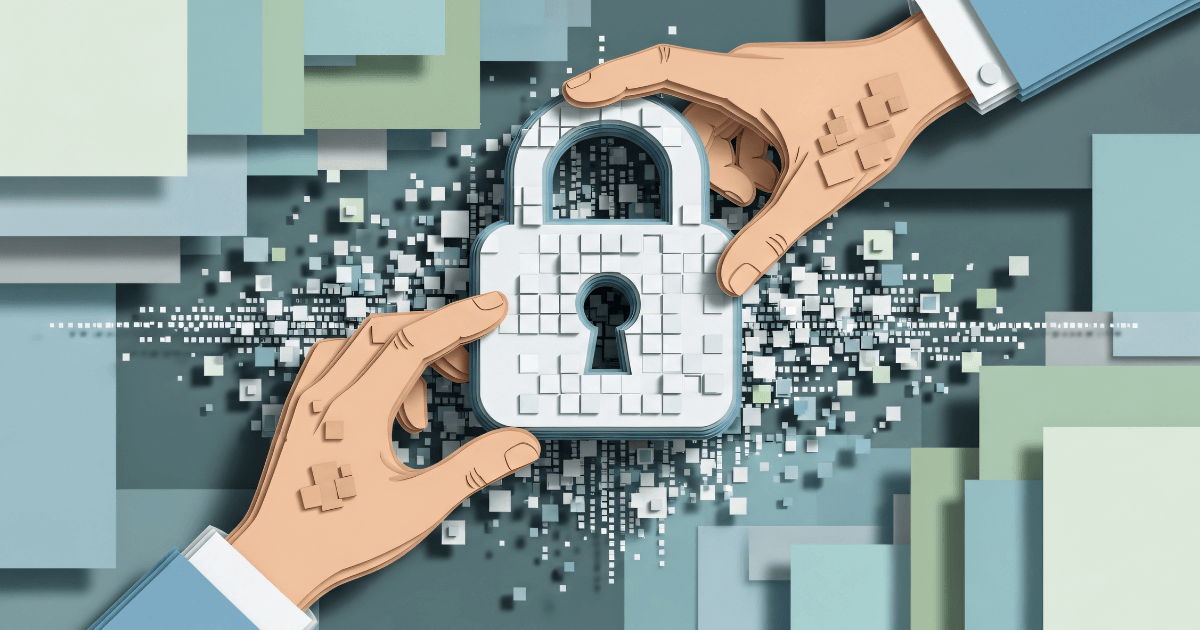
5 min read
When we introduced our OmniNet Bridge solution in 2014—known to many of you as My Digital Shield—it represented the next generation of network...

9 min read
Over the past decade writing these letters, I’ve made it my mission to help you navigate the digital age with confidence and resilience. If I have...

4 min read
For generations, family offices and ultra-high net worth families have mastered the art of estate planning — preserving wealth, ensuring succession,...