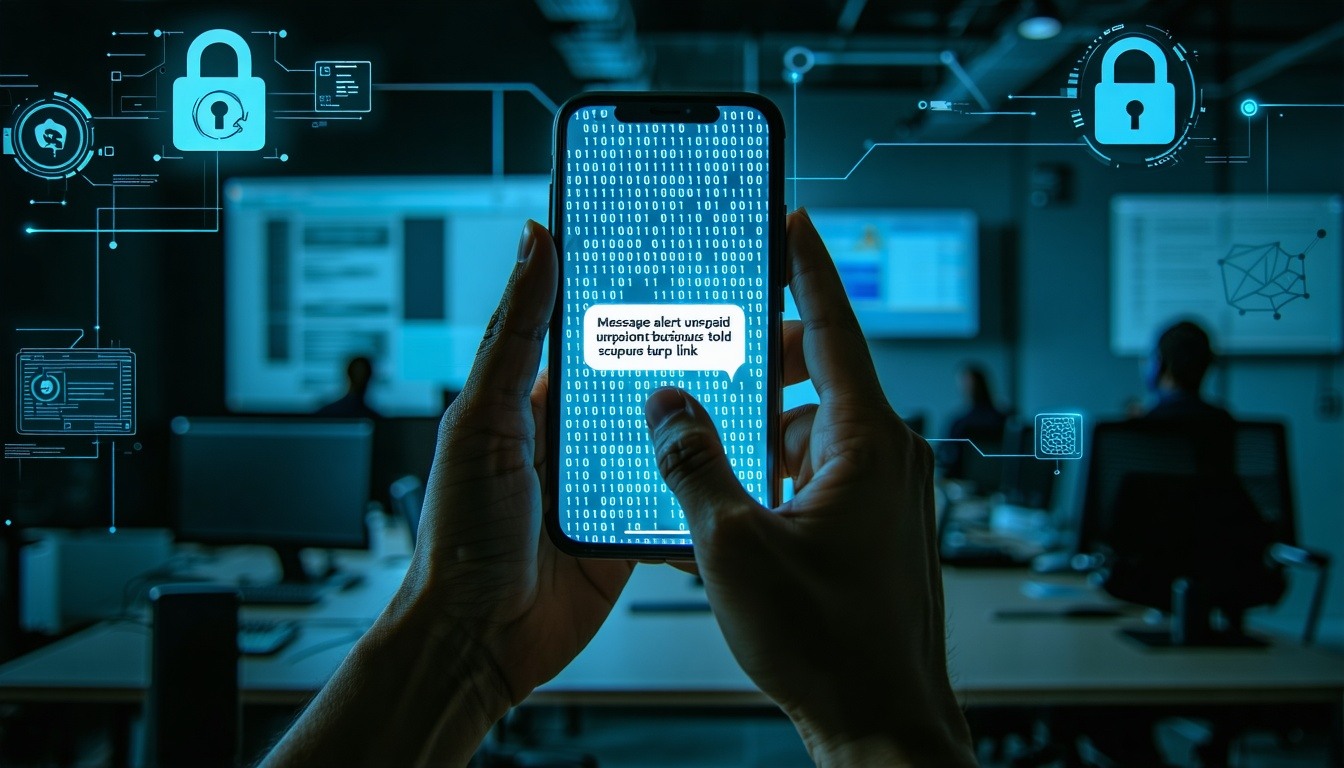An internet browser is like the main gate in and out of your digital life. Without controls and blocks for what comes in, and protection for what goes out, privacy, security, and the health and performance of your computer will suffer.
Today we report on which browser is best to use as the default for your everyday use.
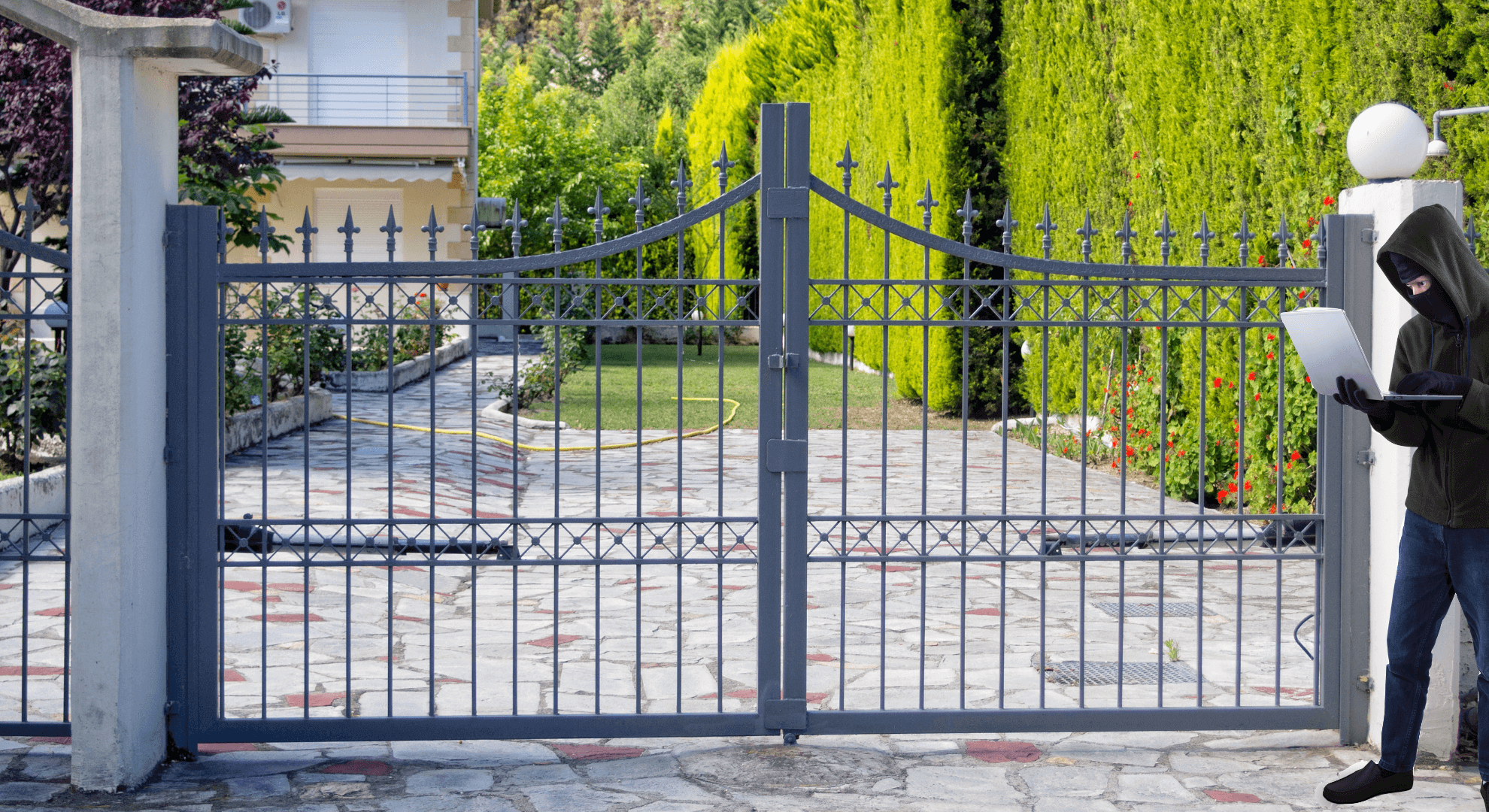
Smart Gate Management
It helps to think of cybersecurity in terms of managing your "gates." Our digital lives include many on/off ramps that let outside traffic in, and your digital stuff out. For security, using smart "gates" for each ramp avoids letting the wrong parties in, and protects whatever goes out from being stolen or surveilled.
Here's a partial list of digital on/off ramps, and where you want to think about keeping traffic controlled and gated:
- Computers and mobile devices
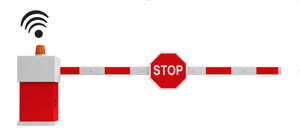
- USB ports
- Routers
- "things" - internet-connected devices, like IP security cameras and smart home appliances
- and of course, your browsers
Browsers are seriously complex, and new features like extensions are added all the time. Vast amounts of code and scripts are required to provide an online experience that is rich and enjoyable today. That's great, and all, but the increasing complexity also adds vulnerability both in and out of your device.
Here are some things to think about when considering your default browser.
Private Browsing
They say we search the internet. In reality, the internet searches us. Without controls, everything we do on a browser is recorded and watched by multiple parties. Our browsing history is etched in stone for eternity and added to vast databases that they continually mine for clues to who we are, where we are, what we are doing, and what we are likely to do in the future. Inscrutable algorithms abound everywhere, and they drive a lot of what we see and experience online.
Hackers love all this data for the sophistication and precision it adds to attacks. Whether exploits are targeted, or designed as an opportunistic mass campaign, in today's world it is shockingly powerful to have this much information about anyone online.
![]() Your default browser should have the best available privacy setting, and be sure it is "on."
Your default browser should have the best available privacy setting, and be sure it is "on."
Tracking Protection
Certain ads and browser extensions have trackers that monitor what you do online. It might not be illegal, but many are way over their skis in terms of finding the line between legit and outright spying. They don't offer clear opt-out options and collect information that has nothing to do with the purpose of the extension and why you added it in the first place.
It's just not right, and it abuses everything we care about when it comes to privacy and the right to control what is our own.
![]() You want a browser that takes tracking protection seriously for both themselves and the 3rd parties they offer as add-ons.
You want a browser that takes tracking protection seriously for both themselves and the 3rd parties they offer as add-ons.
Avoid the Offenders
Look, since the early 2000s Big Tech has been using and abusing us big time. Big Tech is now Big Brother and asking them to self-regulate is like asking a bird to clip its wings. It won't survive.
Big Tech will talk out both sides of the mouth and head-fake us with all sorts of nonsense about their privacy policies and respect for our personal information, but we can't count on them changing any time soon.
In digital life, security and autonomy begin with a sense of self-determination and a thoughtful, informed, and strategic approach to choosing the internet products and services we regularly use.
![]() Don't use a browser that is in the business to collect your information, and avoid providers that are known to repeatedly and systematically break the rules.
Don't use a browser that is in the business to collect your information, and avoid providers that are known to repeatedly and systematically break the rules.
Browser Add-ons and Extensions
Every time you choose to add a feature to your browser, it likely adds another hole in your browser's gate to the internet. Be skeptical about extensions, and only add those that you are going to use regularly.
Many add-ons include PUPs - potentially unwanted and unauthorized programs. Choose extensions that have a specific function, and be sure they're from a reputable provider. Go through your list and delete the ones you don't use.
![]() Keep add-ons and extensions to a minimum.
Keep add-ons and extensions to a minimum.
Speed
Time is compressing as a result of cyber, and now seconds seem like an eternity. A slow browser takes all the fun out of the internet and gets in the way of productivity and operating efficiency. Speed online is of the essence - so your browser of choice should zip regardless of the connection and network you are on. This requires lean software made for browsing and exclusively your online experience. Not bloated systems that are designed to use ads, trackers, popups, and the PUPs that many browsers allow in today.
![]() Avoid browsers that are bloated with ads, trackers, popups, and allow unwanted and unauthorized programs to install on your computer.
Avoid browsers that are bloated with ads, trackers, popups, and allow unwanted and unauthorized programs to install on your computer.
The Best Browser for Privacy and Security
When you add it all up, and your goal is the best overall experience for browsing with speed, functionality, privacy, and digital security, the answer is clearly Brave.

- Private Browsing - the most powerful private browsing mode.
- Tracking Protection - a full-time option and more powerful than ever.
- Avoid the Offenders - Chrome being the worst.
- Browser Add-ons and Extensions - you'll find all your trusted favorites are available and easily installed.
- Speed - You will find the BRave Browser very fast.
For the best browser including privacy and the security of your information, download and install Brave on all your computers and phones for free, here:
More Protection
If you work online, bank, shop, invest, are a trusted advisor, or simply want the best protection possible for digital security online, our Device Protection service is for you.
The advanced, enterprise-grade cybersecurity solution works for all browsers on Windows, Apple, and Android devices, and provides real-time managed protection.
You can learn more about our Device Protection service here:
See our calendar of cybersecurity education and training events, here.