9 min read
Stay Vigilant: Current AI and Cybersecurity Threats
Over the past decade writing these letters, I’ve made it my mission to help you navigate the digital age with confidence and resilience. If I have...
3 min read
![]() Total Digital Security
:
April 16, 2014
Total Digital Security
:
April 16, 2014
![]()
We've written about passwords, plenty, and we try to be informative and helpful as we gently nudge the world's individual users of the Internet toward the new age of smart risk management. Honestly, it's very hard not to be overly dramatic and "sell fear" in our business of internet security. It's not that "selling fear" is so successful for some companies but because virtually everyday there is overwhelming factual evidence that the greatest risk you have today, whether as individual, family or business, is cyber-risk. Cyber-risk will dominate the complete spectrum of risk for many years to come and we are vastly unprepared. Make no mistake about it, if you have not already, it is time to make some simple but crucially important adjustments to your online operating routines. And, it all starts with passwords, if nothing else.
Don't worry, the adjustments aren't as bad as you might think, and by the end of this you will have concrete ideas about what you should do and how should do it. What's most important though, as someone once said, is to; "JUST DO IT". If you click the red-text you'll find some great tips on making and remembering good passwords but honestly, it just isn't enough. It doesn't matter how intelligent you are, as humans we are simply wired in a way that remembering more than 5 passwords is really hard to do. Actually, it's impossible for most. So, read on.
"The Heartbleed exposure is probably the most significant event in the history of Internet security. "
"When they can attack in volume, the size of the individual target does not matter."

Don't think the stakes are high? Consider these risks;
We hear it all the time, "I have nothing to hide." Well, you have much to lose. Everything, really.
Now that you are convinced you need to do something about cyber-risk in your everyday life, start by adopting and using a password manager. We don't necessarily recommend a specific product yet because we haven't found one that we want to put our name to. Still, we use one every day, all day, and we always will. And when the perfect one does arrive, trust me, we will let you know about it. In the meantime think about your needs; what operating system, what types of devices, do you want to sync across devices, what level of security are you looking for, and do you need to share in a team or family.
"We haven't found it yet but when the perfect password manager arrives, trust me, we will let you know about it."
The 7 Things to Consider When Deciding on a Password Manager
If you have any questions about a password manager or need help deciding, send us an email, we would be happy to help in any way we can.
Even though still far from perfect, we all use password managers. Many of us use LastPass because it satisfies our needs best when measured by the 7 elements listed above. It can be a little clunky but after getting used to it serves very well. Your can check it out here, LastPass.
Hopefully you are inspired and prepared to take action. It's a fact, that in today's environment you can decide to "Prepare or repair", be proactive or reactive. With the stakes at hand, start today and position yourself for the reality of tomorrow.
Thanks for reading,
Total Digital Security
 Click Here for a Free 30 Day Trial of our exclusive 24x7 Continuous Online Security Monitoring service.
Click Here for a Free 30 Day Trial of our exclusive 24x7 Continuous Online Security Monitoring service. 
9 min read
Over the past decade writing these letters, I’ve made it my mission to help you navigate the digital age with confidence and resilience. If I have...

4 min read
For generations, family offices and ultra-high net worth families have mastered the art of estate planning — preserving wealth, ensuring succession,...
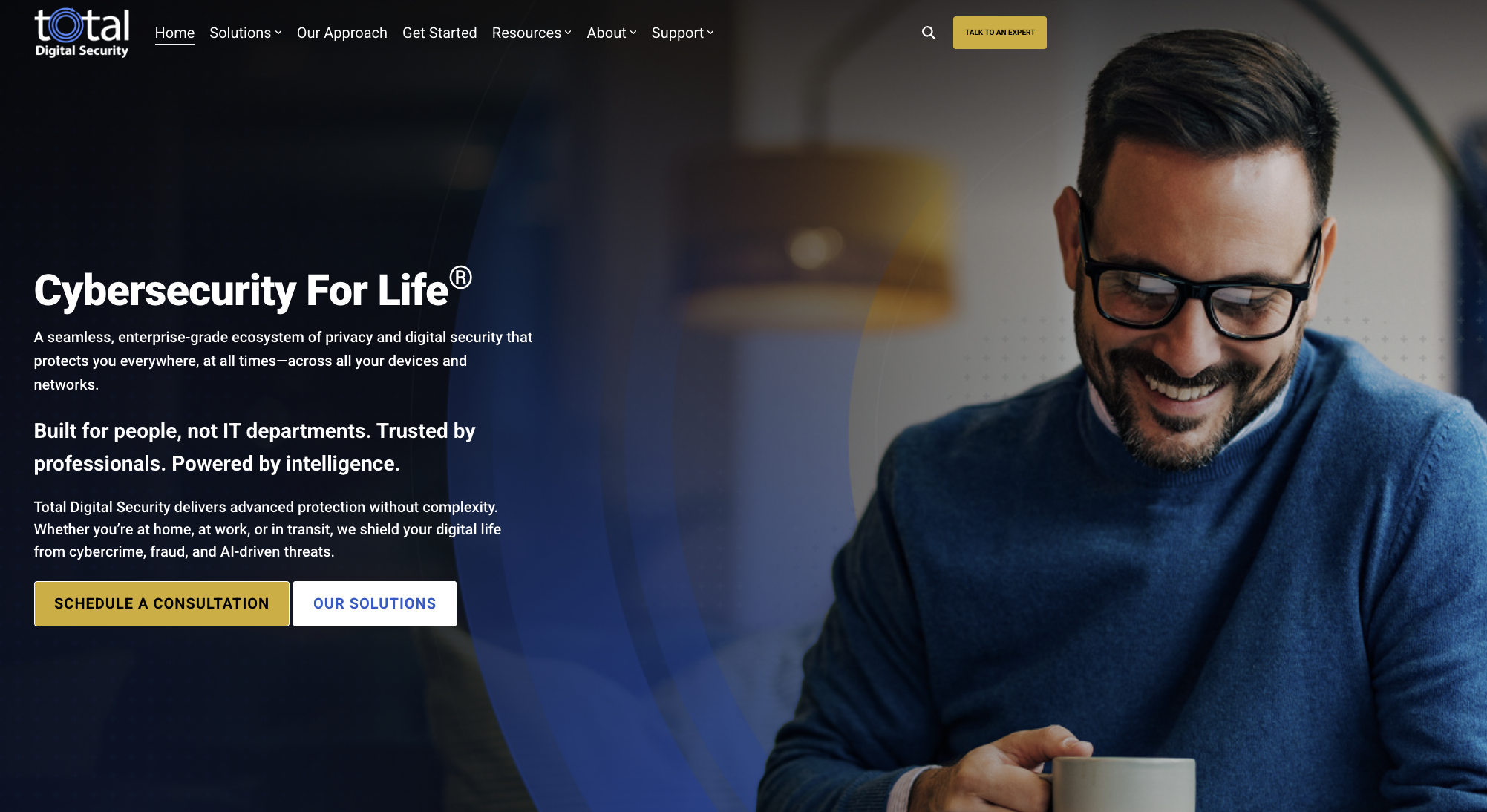
3 min read
Since 2013, Total Digital Security has been dedicated to a singular mission: providing cybersecurity for the world's most successful families and the...