5 min read
Meeting the New, AI-Enabled Face of Risk
When we introduced our OmniNet Bridge solution in 2014—known to many of you as My Digital Shield—it represented the next generation of network...

Since 2013, Total Digital Security has been informing and educating individuals and groups about advanced principals and solutions for cyber-self defense in their every day lives. With higher levels of awareness and a greater understanding of protective technology, our customers and audiences are empowered to take individual responsibility to reduce the loss of their personal information, reclaim their digital autonomy, and to protect themselves personally and professionally from their #1 risk today.
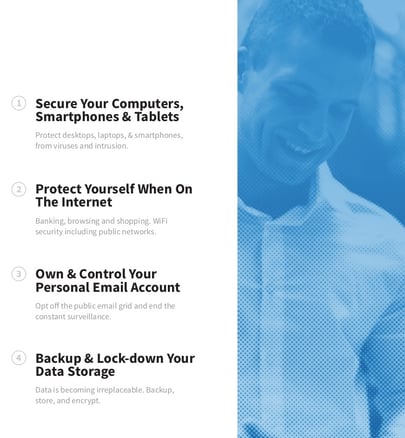
Our customers and audience members are people that own and use technology every day across many aspects of their lives. They appreciate the powerful and life-enhancing products and services that are easily accessible online from their computers and smartphones, and they want to access them freely, without fear and risk standing in their way. To promote understanding and the real-world application of advanced cyber security principals and solutions, we created “The Four Fundamentals of Total Digital Security”.
“The Four Fundamentals of Total Digital Security” categorizes and illustrates the components of personal technology, the risks and potential consequences associated with each, and the leading technologies that protect from the threats at hand.
Smartphones, laptops, pads, tablets, and about anything that connects online should be protected using state-of-the-science device protection solutions.
Risks –
Virus and other malware including ransomware, spyware & Trojans
Key-logging, screen-tracking
Camera hijacking
USB intrusion
Device theft
Malicious applications
Data theft and loss
Consequences –
Financial fraud
ID theft and tax fraud
Extortion and blackmail
Spying and tracking
Data loss
Device corruption and loss
Solutions –
Firewall
Intrusion Prevention
Application Control
Macro-risk Control
Anti-Virus & Malware Protection
OS & 3rd Party Software Updating
Browsing Protection
24/7 monitoring & real-time defenses
![]() How To Do It – Device Security Software
How To Do It – Device Security Software
Fortunately, an innovative approach known as UTM – or, Unified Threat Management software, aggregates the defenses from these risks in to a single product. The UTM approach automates the protection in real-time using another technology called RMM – or, Remote Monitoring and Management. With RMM, devices are premptively protected 24/7 with the latest intelligence available.
The best RMM service provides UTM for computers, laptops and Androids, and is available for less than $75 year.
#2) Protect Your Online Communications
While your device itself should be protected (#1 above), the communications and information traveling from your devices over the Internet also must be protected from cyber risk. Banking, shopping, emailing, browsing – without protection, anything done over the Internet is easily viewed, collected, and potentially used against you either then, at another time in the future, or potentially both.
Risks –
Snooping and sniffing – spying
Location tracking
Fake WiFi hotspots
Consequences –
Loss of passwords and account information
Physical harm
Extortion and blackmail
Data and information theft
Solutions –
Encryption
Location Masker
Private, Off-Grid Networks
![]() How To Do It – VPN
How To Do It – VPN
Virtual Private Networks, or VPN, is a service that automatically encrypts your online activities over all networks, including public Wi-Fi’s like cafés, hotels, and airports. It “tunnels” your online Internet traffic away from the threats on the public “grid”, to privately operated Internet servers built for privacy and security. With a VPN your location is private and you are invisible on the Internet.
Choosing the right VPN can be tricky, and you should seek advice first, but the best ones are typically available for less than $100/yr.
#3) Privatize Your Email Service
No one looks for reasons to change their email, but for many with “free” accounts like Gmail, AOL, Yahoo, and others, are realizing it is becoming more inevitable every time they get hacked. Private email accounts are operated away from the honeypots of the giant “free” providers, and don’t resell your information for a profit.
Risks –
Phishing and spear-phishing
Social engineering
Metadata loss
Information theft
Consequences –
Financial fraud
Identity theft
Reputational risk
Extortion and blackmail
Solutions –
Privately operated services
Spam engines
Preemptive virus screening
“Gatekeeping” and “Fingerprinting” controls
![]() How To Do It – Private Email Services
How To Do It – Private Email Services
Use an enterprise-level provider with private server infrastructure that is built for email, not information mining and scaling. The best proveders will include strong threat detection capabilities with industry leading spam and virus protection. With the right email service, before a message enters your mailbox, it undergoes a series of multi-level tests before entering your private system.
The highest quality services available start at only about $50 per year, and can include some one-time setup fees.
Cloud-based backup services are easy and cheap, and the convenience is great, but there is risk of loss and theft. Sensitive information like financial and legal documents, healthcare records and tax returns, scans of passports and other sensitive identification – all should be held off the cloud, and doubly encrypted when stored and shared over the Internet.
Risks –
Cloud-based servers
Online theft
Unsecure networks
Unsecure sharing, sending, and receiving
Digital assets held in intestate
Consequences –
Permanent loss of records
Financial, tax, and insurance fraud
ID theft
Blackmail and extortion
Estate probate and litigation in case of death
Solutions –
Off-cloud storage
Encryption end-to-end
Secure apps
![]() How To Do It – Digital Vault
How To Do It – Digital Vault
Digital vaults are off the cloud and held on private, fortified servers. Documents and information are doubly encrypted end-to-end, meaning you can send, share, and receive securely and without worry. Documents and passwords can be assigned beneficiaries, vastly simplifying the estate settlement process and reducing related expenses. Free apps work across devices and browsers so your information and documents are always available, and easily accessed and shared.
The best providers are offshore, typically in Switzerland, and are about $50 a year for a 20gb vault.
Any one of these “Four Fundamental” solutions applied to your personal technology and every day activities shrinks your digital footprint and reduces the loss of information. Protecting all four of the “Fundamentals” builds an eco-system of cyber security that substantially reduces your risk in all aspects of life, personal and professional, virtual and real.
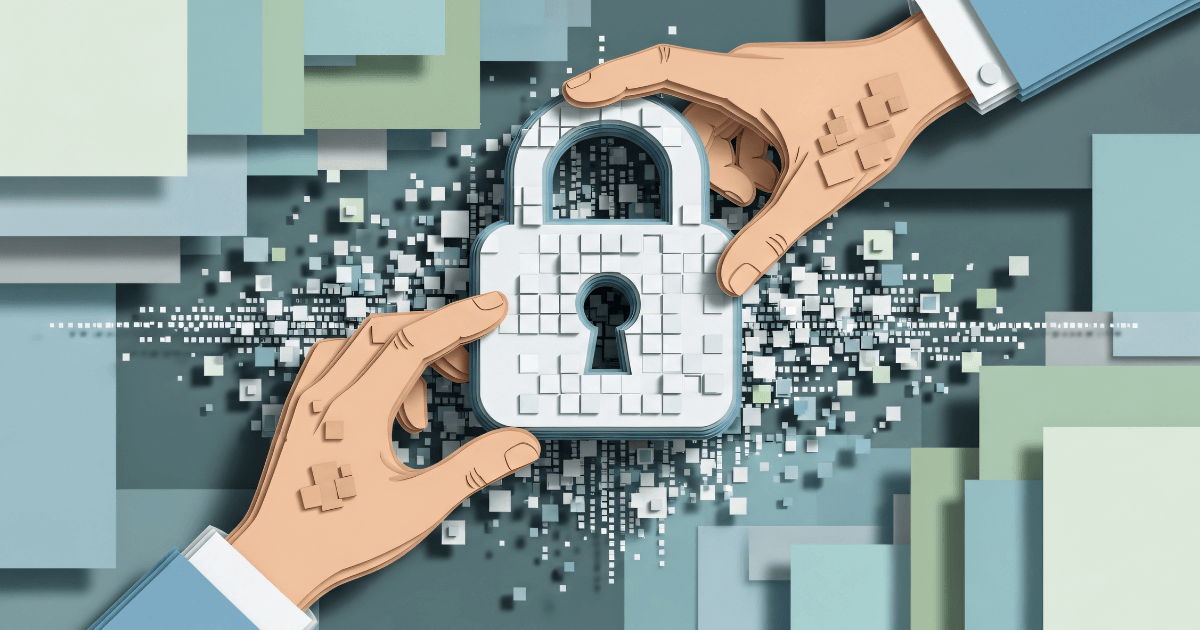
5 min read
When we introduced our OmniNet Bridge solution in 2014—known to many of you as My Digital Shield—it represented the next generation of network...

9 min read
Over the past decade writing these letters, I’ve made it my mission to help you navigate the digital age with confidence and resilience. If I have...

4 min read
For generations, family offices and ultra-high net worth families have mastered the art of estate planning — preserving wealth, ensuring succession,...