Update Your Chrome Browser ASAP
A severe security bug has been discovered in Chrome. We advise updating ASAP. Here's how.
2 min read
![]() Total Digital Security
:
March 21, 2018
Total Digital Security
:
March 21, 2018

Total Digital Security offers a comprehensive list of cyber security solutions for both businesses and individuals, with the highest ranked, state-of-the science cybersecurity products and digital security services available on the market. A major component of security is within the systems that operate your devices.

Any device with an operating system, or a system capable of running applications, needs to be consistently updated in order to ensure the highest levels of security and functionality. Although many of the software updates made available to users are intended to patch breaches, or security holes in software, users often ignore them, making their devices less secure than they need to be for the highest level of protection. The easiest, most effective, and instantaneous solution is to protect your device with automatic software updates to ensure that your software is upgraded with the pace of technology and threats.
Total Digital Security’s device protection service provides an automatic software update feature that immediately responds to the update notifications for all of your devices, eliminating the hassle and giving you, your coworkers, and your family the confidence to send and receive data from any of your protected devices. With this automated system, all of the software on your protected devices will be running at the highest level of security.
How do my devices receive automatic updates?
Rather than expecting you to stay on top of all of the updates available for applications and operating systems, our automatic software updates are sent to your internet-connected devices through cloud-based monitoring and management systems. These systems update the software on your devices to the latest version as soon as it is available, but do so in the background, without interrupting the user’s workflow or hindering their productivity, so that you’re never even aware it’s happening.
How can I be sure that my software is up-to-date?
Our systems develop and initiate detailed reports covering all of the activity occurring on your devices, so users can verify that all of the operating systems and applications are up to date and maintaining the necessary level of security.
As the number of our devices continues to increase, it can be a daunting task to manually update all of the software on each device. In the best case scenario, you’re notified when an update is available, but in reality, you'll often have to find that out on your own. Manual updates typically require the user to go through an authentication process that can be time-consuming and data-consuming, such as logging in by typing in an email address or other verification before it can begin. After these steps are completed, the user then initiates a download, or update.
Here is an example of why it is so crucially important to maintain the latest software updates for your computers and devices, especially Windows-based. Read more.
Automatic software updates take all of the time and hassle of manual updates out of your hands and into a sophisticated monitoring system designed for your protection. Want to learn more? Please connect with us at at (877) 643-6391, email hello@totaldigitalsecurity.com or complete our contact form.
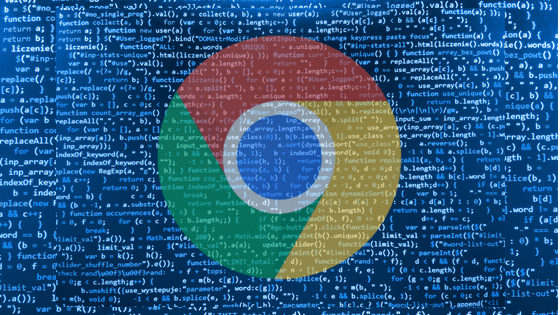
A severe security bug has been discovered in Chrome. We advise updating ASAP. Here's how.
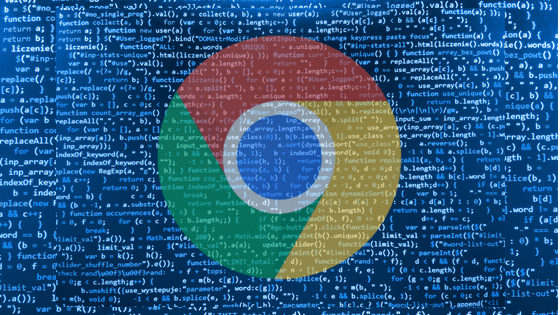
Google's Threat Analysis Group reported a"severe vulnerability" in its Chrome browser. The vulnerability is actively being exploited in the wild,...
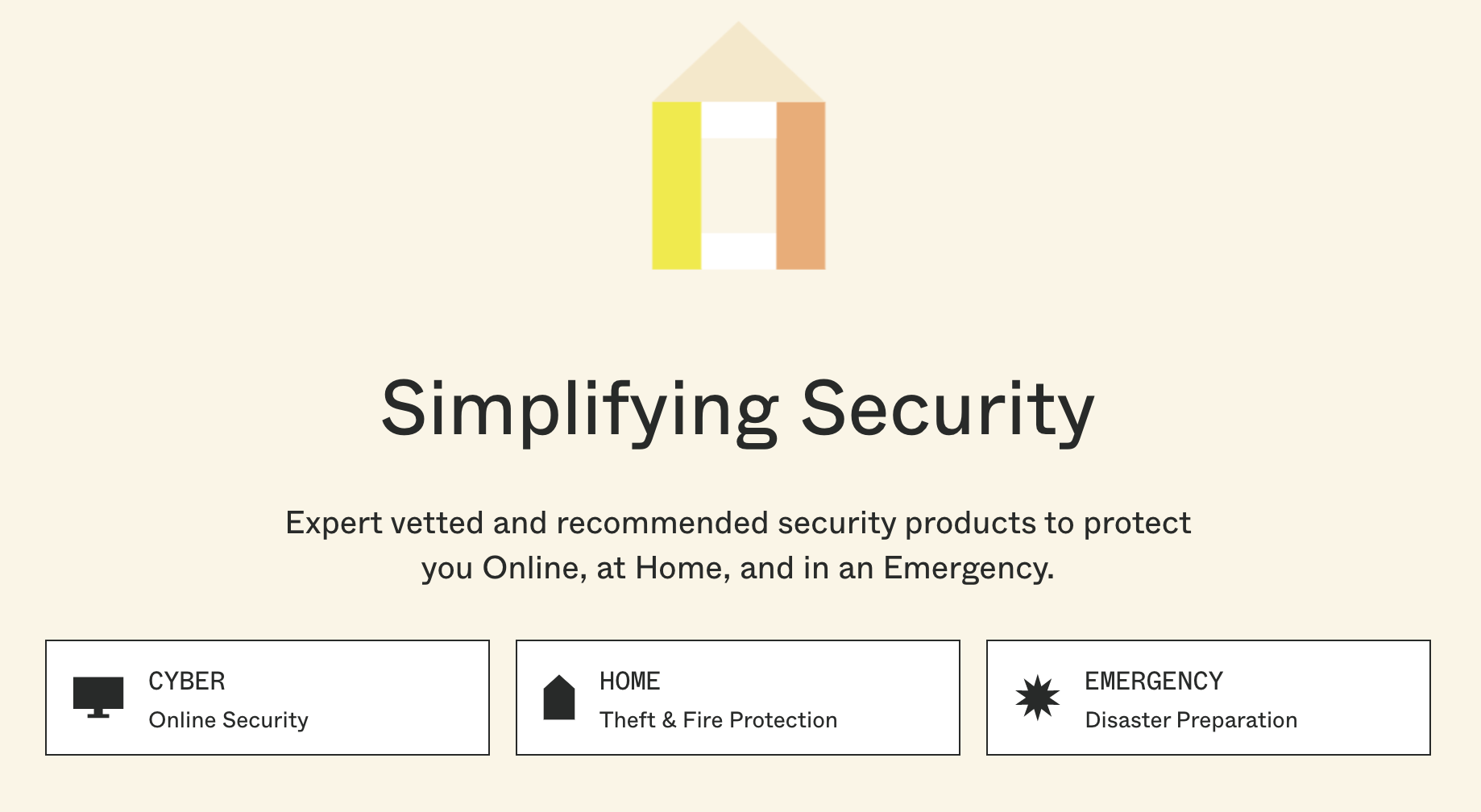
Total Digital Security is excited to announce a strategic partnership with Batten Safe.
Congrats! You've just become a magician. This is the do-it-all module where you can let your creativity run wild. The best part is that it's just going to keep getting more and more awesome over time.